
DATAI/O 22 PROM Programmer resources page

![]()
![]() Dataio
Devices list A digitized list for supported device types made from the original
data i/o very big wall chart poster
Dataio
Devices list A digitized list for supported device types made from the original
data i/o very big wall chart poster
http://bitsavers.retropc.se/test_equipment/dataIO/010-990-0003H_22A_Apr84.pdf
instruction manual for the Model 22A The manual indicates the 22A came with
the 351A-064 Socket Adapter and 32K RAM.
The manual includes socket diagrams for the pinout codes and programming characteristics
for the family codes.
This Family/Pinout Code information is not included in the Series 22 manual.
![]()
![]() PROMlink Manual 2.01 (PDF - 252
pages - 8.53Mb) Courtesy Richard B. Main
PROMlink Manual 2.01 (PDF - 252
pages - 8.53Mb) Courtesy Richard B. Main
PROMlink disk image 2.01 (VFD Virtual Floppy Disk file- 1.4Mb) Courtesy Richard B. Main
![]() PROMlink 2.01 (ZIP Archive - 89Kb)
PROMlink 2.01 (ZIP Archive - 89Kb)
PROMlink supports the following programmers
Model 19
Model 29A & 29B
Model 120/121
Series/Model 22
Model 60A & 60H
Unipak™ & Unipak2™
Mospak™
Gangpak™ & Gang Programming Module
Logicpak™ & P/T Adapters
PROMlink will work on the following computers
IBM PC XT /AT™
Compaq™ and Compaq plus™
AT&T 6300™
Texas Instruments Professional™
![]()
http://www.wolfgangrobel.de/programmer/dataio22.htm Data I/O Series 22 Programmer
Documentation :![]() Manual
Series 22 DATAIO 22 Prom Programmer ( PDF - 223 pages - 22.4Mb)
Manual
Series 22 DATAIO 22 Prom Programmer ( PDF - 223 pages - 22.4Mb)
![]() basic dataio22 (184Kb-PDF - 5 pages)
basic dataio22 (184Kb-PDF - 5 pages)
![]() RS232C signals used by the programmer (4Kb
- PDF- 1 page)
RS232C signals used by the programmer (4Kb
- PDF- 1 page)
 Dataio
Series 22 devices list
Dataio
Series 22 devices list
Howto use tips:
The DATA I/O works with PROlink 2.7 under MS-DOS. The Cable to use with it is a Null Modem cable but with a Female DB-25 connector (attention the DB-25 plug is female while it is Male for the PC)
The software is like the programmer so not easy to use.
On the Series 22 I think default is a very low baudrate 600? I enter this sequence
on it to do communication with promlink:
Select DA
Select Select Select Select Select Select Select Select (display reads 'BAUD
9600')
Start (display reads 'BAUD RATE **')
Select F1 (display reads 'REMOTE MODE F1'
Start
In promlink you should set up actual comm port, 9600 baud and 8 bit. Your programmer should be series 22. I normally use intel hex style files i.e. format 88 (series 22 does not support 386 style so files need to be 8086 style). I think the rest is pretty intuitive.
INIT.CFN is the default setting so if you save config over INIT.CFN your settings will be the default for promlink.
After a command, do not forget to press Start , otherwise the DATAIO is working
in hazardous conditions!!!
the start Key should be lique "ENTER" key!!!
When you change the Eprom or prom type do not forget to remove the ic from the socket and restart a complete test with PROMlink because it does an automatic reconfiguration while changing the Eprom type.
It is necessary so to restart PROMlink at the beginning or to do a reset of
Promlink otherwise the eprom could be damaged or could have a wrong checksum.
-----------------------------------------------------------------------------------------------------------------------------------------------------------------
Yes there is a password when you press a little bit the keyboard. It happens
to me!!!! I have had this problem before
When powering up the DATAI/O if it indicates after the selftest its checksum and the version of firmware, it is good!
You cannot command the DATAIO from the keyboard ; the unit is so not ergonomic that you finish ever by a password request???
The programmer can only work if you use Promlink ? and a PC with RS232 interface; without that no success.
Once the programmer is plugged with a null modem cable as it is indicated, you must keep cool an try to make communicate the PC with the DATAI/O (half a day for someone that do not speak english you have to follow the steps as given above and you must press "ENTER" or ??? I cannot remember
first you have to connect the dataio to the PC and succeed the communication ( you can think connexion is good sometimes but it is not the case
If I remember correctly the DATAIO is locking itself as soon as the communication is established and the PC takes the hand otherwise the DATAI/O tells that there is an error; after it is a little more easy : you have to follow the method given above.
![]()

UV Eraser on the left side
![]()

![]()
Inside the programmer
Under it is a lot of screws. There are a bunch of the large size, and 3 of the smaller size.
Leave those 3. Unscrew all the others from the underside. Then finally there
is a screw in the middle, on the back, and screwed upwards.
That one should come off too. The you open it like a suitcase. Just carefully
check where the cablings are.
Also look in the manual above. It informs how to open.
en dessous il y a beaucoup de vis. il y a un paquet de vis de taille grande
et 3 de petite taille.
laisser ces trois vis petites.
Dévisser seulement les autres de dessous.
Puis finalement la vis du milieu et vissées par le dessus. Celle ci dois
s'enlever.
ensuite ouvrir la valise en prenant soin aux nappes et cables;
aussi consulter le manuel i il y a une explication concernant l'ouverture du programmateur.






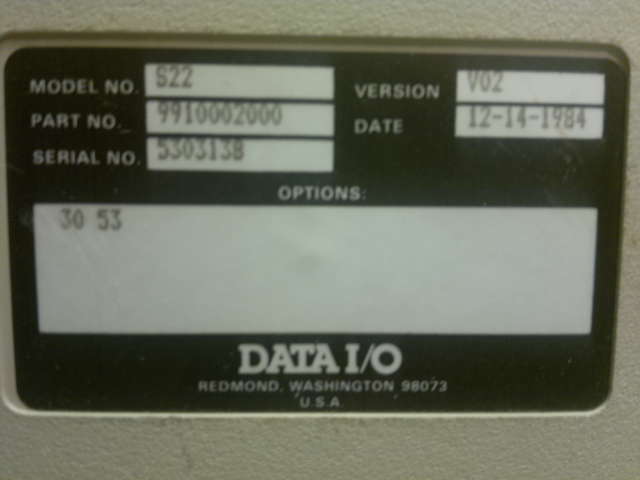

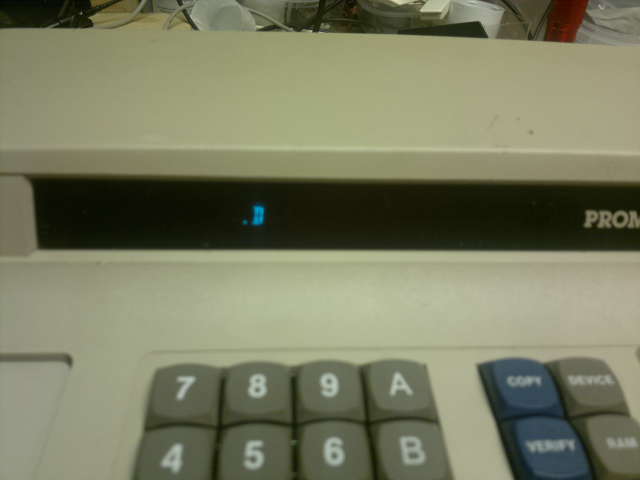

U7 and the PAL16L8 (U11) must be paired or the S22 stops with
a System Configuration Error.
here is a JED file
that will allow creation of the PAL16L8 to be used with the U7 binary
file
The U7 EPROM and U11 PAL are for the options 30 and 53 as show
on the Series 22 label in one of the pictures. Also, the U7 and U11 limit the
usable DRAM to 16K even if 32K or 64K DRAM is installed.
In the picture

that show the DRAM sockets, only two sockets have chips installed, which is 16K DRAM. So, the U7 and U11 are for that programmer.
![]()
Config EPROM 2732 0x..> 11-Dec-2011 22:29 4k
DataIO series 22 dev..> 14-Aug-2011 10:09 55k
Manual - Series 22 P..> 14-Aug-2011 10:21 22.4M
Program_324-0060-004..> 11-Dec-2011 22:29 16k
Program_324-0060-005..> 11-Dec-2011 22:29 16k
Program_324-0060-006..> 11-Dec-2011 22:30 16k
![]()
![]()
![]() dataio 22 series firmware
V3 firmware V3 (ZIP
Archive) contains a binary copy of the U8, U9, and U10 EPROMs.
dataio 22 series firmware
V3 firmware V3 (ZIP
Archive) contains a binary copy of the U8, U9, and U10 EPROMs.
![]() archive of the firmwares (ZIP Archive
- 11.61 Mb) completed with the archive here
(ZIP Archive - 30Kb)
archive of the firmwares (ZIP Archive
- 11.61 Mb) completed with the archive here
(ZIP Archive - 30Kb)
![]()
detail_dataio22_014.jpg 12-Dec-2011 21:33 39k
detail_dataio22_013.jpg 12-Dec-2011 21:33 43k
detail_dataio22_012.jpg 12-Dec-2011 21:33 46k
detail_dataio22_011.jpg 12-Dec-2011 21:33 48k
detail_dataio22_010.jpg 12-Dec-2011 21:33 49k
detail_dataio22_009.jpg 12-Dec-2011 21:33 51k
detail_dataio22_008.jpg 12-Dec-2011 21:33 47k
detail_dataio22_007.jpg 12-Dec-2011 21:33 56k
detail_dataio22_006.jpg 12-Dec-2011 21:33 50k
detail_dataio22_005.jpg 12-Dec-2011 21:32 54k
detail_dataio22_004.jpg 12-Dec-2011 21:32 54k
detail_dataio22_003.jpg 12-Dec-2011 21:32 57k
detail_dataio22_002.jpg 12-Dec-2011 21:32 56k
detail_dataio22_001.jpg 12-Dec-2011 21:32 40k
![]()
![]() Wiring of the 351A-064
adapter (to Series 22)
Wiring of the 351A-064
adapter (to Series 22)
![]()
If you look forward for other information about this topic, do
not hesitate to contact me by e-mail at: matthieu.benoit@free.fr
.
Important Notice: Also if you have any data about this topic, do not hesitate
to contribute to this page.
Si vous recherchez des informations pour ce sujet, vous pouvez me contacter par e-mail : matthieu.benoit@free.fr . De même si vous avez des informations sur ce sujet, n'hésitez pas à contribuer à cette page.
M-à-j: 3 juillet, 2021.