MOS Programmer PP42 Stag
Programmateur MOS EPROM-EEPROM Stag PP42
![]()
pp42 resources page


![]()
![]() StagView
1.7.2 ( 13/08/23) New software for stag programmers Stag PP39 , Stag PP42
, Stag PP41, Stag PPZ
StagView
1.7.2 ( 13/08/23) New software for stag programmers Stag PP39 , Stag PP42
, Stag PP41, Stag PPZ
http://baddinsbits.altervista.org/files/stag/devsup.txt (13/08/23) Stag programmer device support list v2.5
update StagView 1.7.2 : story: : with a 39M101A module rev 3.1
and a more modern Linux distribution which would not run the Linux version
of StagView because of changes to one of the libraries it uses.
took some time modifying the code to compile it with the later version of
the tvision library that it requires. When I had something that he could try
I sent it to him and found that the firmware was so old that it had a different
format for the revision number and StagView thought it was revision 0.3 and
no devices could be selected !
added code for the new revision number format and ran my tests
to find the devices supported by rev 3.1.
also found more errors in the module .DAT files which have been there for
20 years or more.
StagView new release can perform checking of the file selected
for "Load from File" to see if it is of the correct type.
It only checks the start of the file but it should prevent the program and
the programmer from locking up if the wrong file is selected.
there is also now the "Disconnect" option which may be useful when
there is more than one programmer connected to a PC.
The other changes were to detect the parallel port type when used on MS-DOS
to prevent lockups if the type if configured incorrectly.
StagView allows the display of up to 10 ports available for use in the Connect dialog, including USB serial devices for Linux which were difficult to use before. There is a logging option in Options/other for anyone interested in the data sent and received; the software has been tested with USB serial cables.
This new version of StagView fixes some user interface issues
and the "Programmer" menu which is no longer needed is removed.
The device selection dialog also displays if a device entry is supported by
the programmer or is an alias of another device. Stag added other device types
to the .DAT files with identical device codes and those devices are shown
as aliases of the first device in the .DAT file with that code
This new version of StagView allows the display of up to 10 ports available for use in the Connect dialog, including USB serial devices for Linux which were difficult to use before. There is a logging option in Options/other for anyone interested in the data sent and received; the software has been tested with USB serial cables.


http://baddinsbits.altervista.org/testfirm.html Device programmer test firmware Stag PP38/39, Stag PP40/41/42, GP Industrial Electronics XP640 ; pp4x_1-0.zip which hopefully will detect problems that the standard firmware doesn't. The interface with the display and keypad is very basic but if it gets that far the programmer is probably working ok.
![]()
![]() Stag PP40 PP42 User's Manual
Revision 2 (PDF - 82 pages - 10.12Mb)
Stag PP40 PP42 User's Manual
Revision 2 (PDF - 82 pages - 10.12Mb)
![]()
![]() Stag 40M101 41M101
42M101 devices list codes Revision 16 (PDF - 8 pages - 803Kb)
Stag 40M101 41M101
42M101 devices list codes Revision 16 (PDF - 8 pages - 803Kb)
![]() Stag
PP42 Manual (PDF - 146 pages - 2.69 MB- Shift Click to download)
Stag
PP42 Manual (PDF - 146 pages - 2.69 MB- Shift Click to download)
![]() Stag
PP42 Devices list (PDF -8 pages - 255 Kb - Shift Click to download)
Stag
PP42 Devices list (PDF -8 pages - 255 Kb - Shift Click to download)
![]() Stag 40M101,41M101,42M101 device
support list (PDF- 7 pages - 260Kb)
Stag 40M101,41M101,42M101 device
support list (PDF- 7 pages - 260Kb)
![]()
![]() calibration procedure for Stag PP40 series
the self test routines are not in the standard modules but in a special module
named "CAT40"
calibration procedure for Stag PP40 series
the self test routines are not in the standard modules but in a special module
named "CAT40"
It also explains why the key presses for the PP39 self-test do not work on
the PP42
![]() Stag
COM1 release 8 Software for use with Stag PP42 programmer connected to the
parallel port ( ZIP Archive - 185Kb)
Stag
COM1 release 8 Software for use with Stag PP42 programmer connected to the
parallel port ( ZIP Archive - 185Kb)
This StagCom rel. 8 works in parallel mode with a 486 pc running
MS-DOS. No other release works in parallel mode, the parallel port hardware
must use open-collector/open-drain control outputs as they are used to send
data back to the pc and a more faster modern pc will not work because of the
critical timing in their parallel protocol.
![]() Stag
PP40 Series Manual PP41 Manual (PDF 126 pages - 8.82Mb - Shift Click to
download)
Stag
PP40 Series Manual PP41 Manual (PDF 126 pages - 8.82Mb - Shift Click to
download)
![]()
![]() Stag
PP40 Series Maintenance Manual (PDF - 132 pages - 6.21Mb)
Stag
PP40 Series Maintenance Manual (PDF - 132 pages - 6.21Mb)
Please note that the drawings were probably reduced from A0 or A1 on a photocopier
and some were copies already and so are almost unreadable on paper but the
parts lists shows the IC types which helps a lot. It doesn't have the drawings
for the Serial/Parallel/RAM board
![]()
![]() 27C64 PP42 base unit firmware IC
14 REV 3.1 C/SUM 374F (Binary - 8Kb)
27C64 PP42 base unit firmware IC
14 REV 3.1 C/SUM 374F (Binary - 8Kb)

![]() 27C512 42M101 IC11REV 13.1 C/SUM 6CE8 (Binary
- 64Kb)
27C512 42M101 IC11REV 13.1 C/SUM 6CE8 (Binary
- 64Kb)
![]()
![]() 27C512 42M101 REV 16.01 C/SUM BD09
( Binary - 64Kb)
27C512 42M101 REV 16.01 C/SUM BD09
( Binary - 64Kb)
42M101_16-01.hex (Intel Hex format)
![]()
![]() 27C64 PP42 base unit IC 14 REV2.0 checksum
3224 (Binary - 8Kb)
27C64 PP42 base unit IC 14 REV2.0 checksum
3224 (Binary - 8Kb)
![]()
![]() 27C512 42M101 IC11 REV 12.01 checksum
0952 (Binary - 64Kb)
27C512 42M101 IC11 REV 12.01 checksum
0952 (Binary - 64Kb)
![]()
![]() 27C512 42M101 IC11 REV 19.1
checksum 6F2E (Binary - 64Kb)
27C512 42M101 IC11 REV 19.1
checksum 6F2E (Binary - 64Kb)
![]()
![]()


note that both rear connectors are of the same type but port 1 is serial and
port2 is parallel
The later ones must have been made for export as they have 110V/250V selector switches
 Archive
release 7.1 (ZIP Archive -130Kb) to be used under Win98 in DOS-mode
and which works ok to transfer the binary data between the PC and the stag
pp39 programmer
Archive
release 7.1 (ZIP Archive -130Kb) to be used under Win98 in DOS-mode
and which works ok to transfer the binary data between the PC and the stag
pp39 programmer
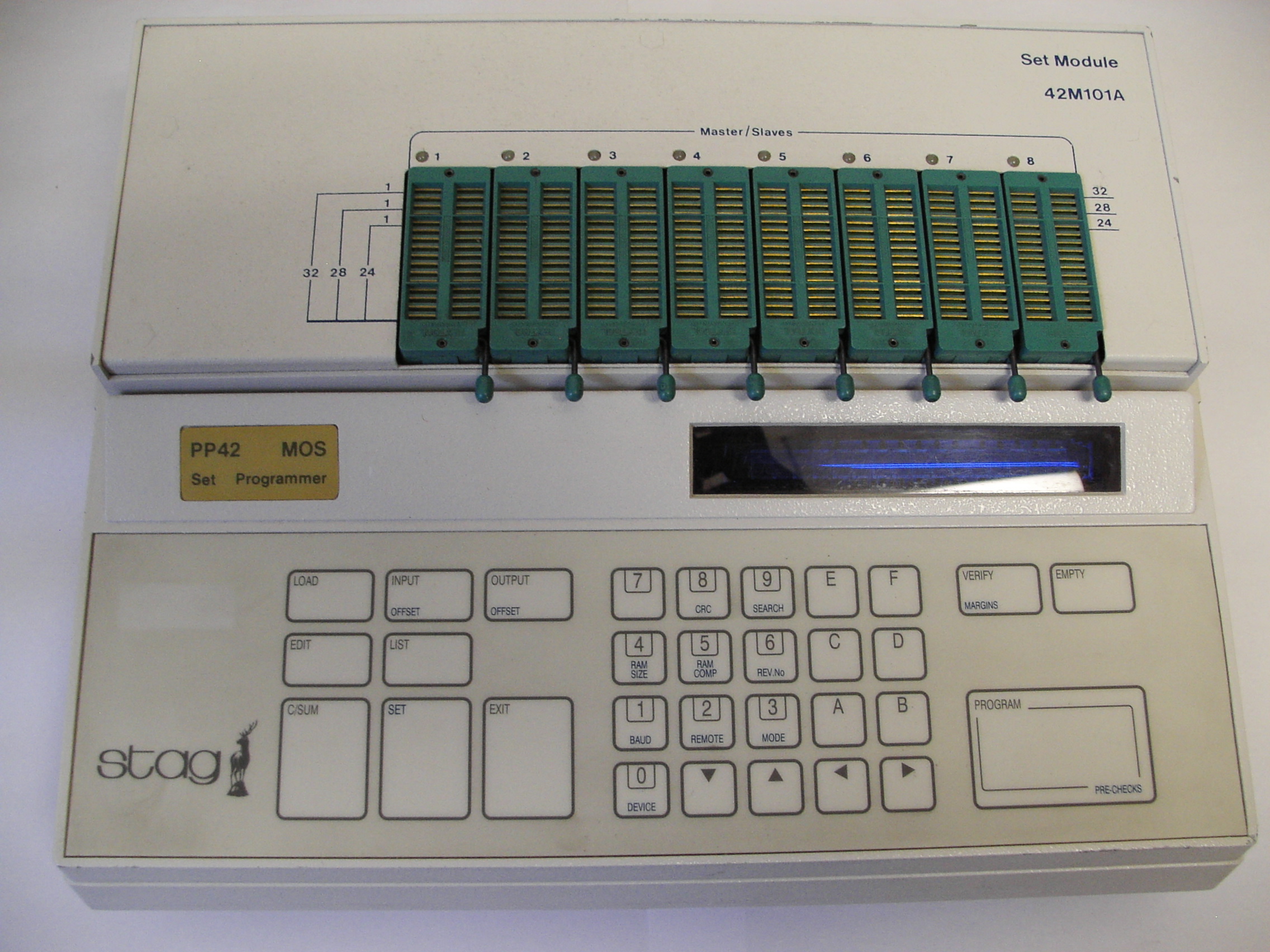
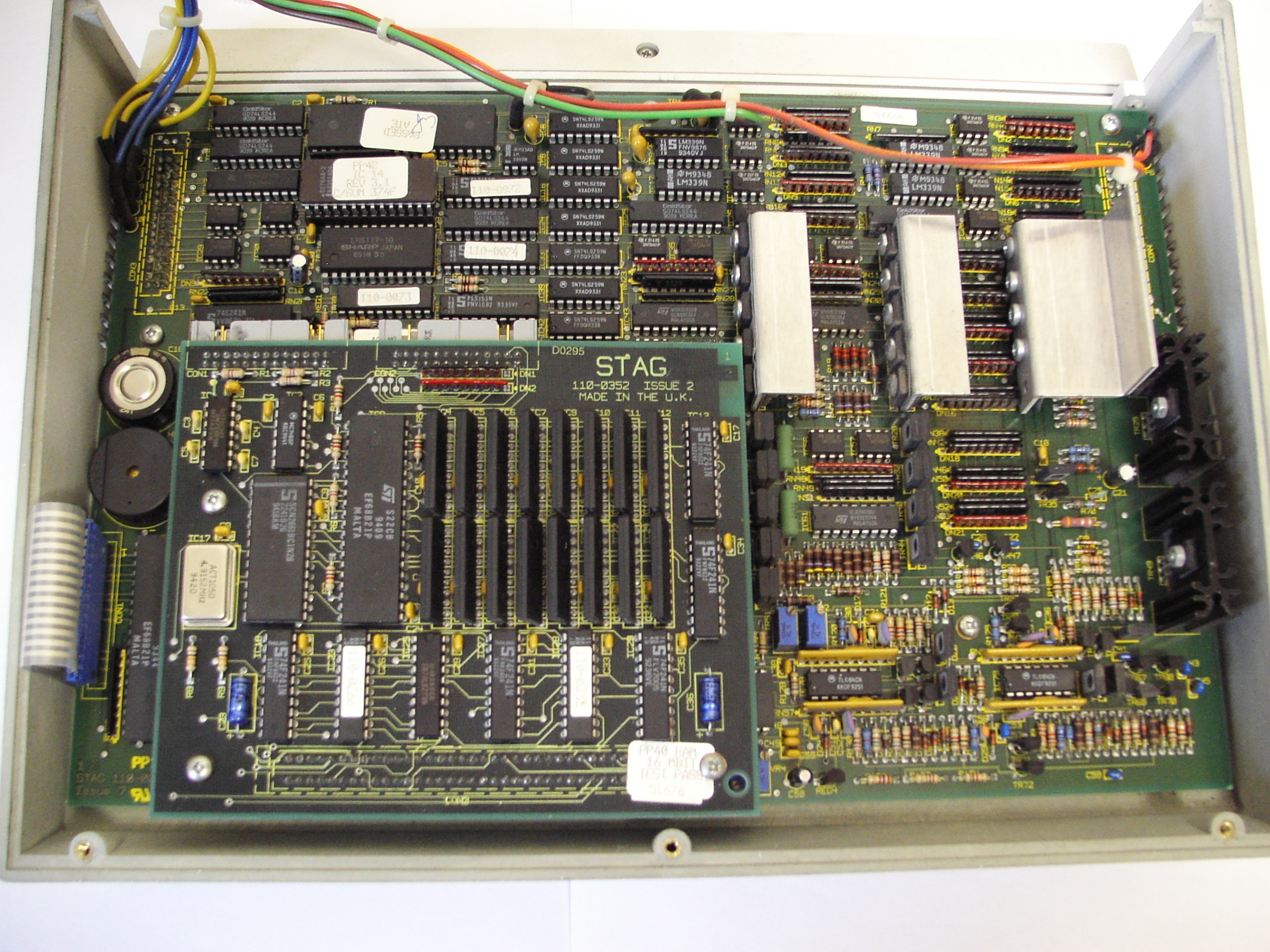

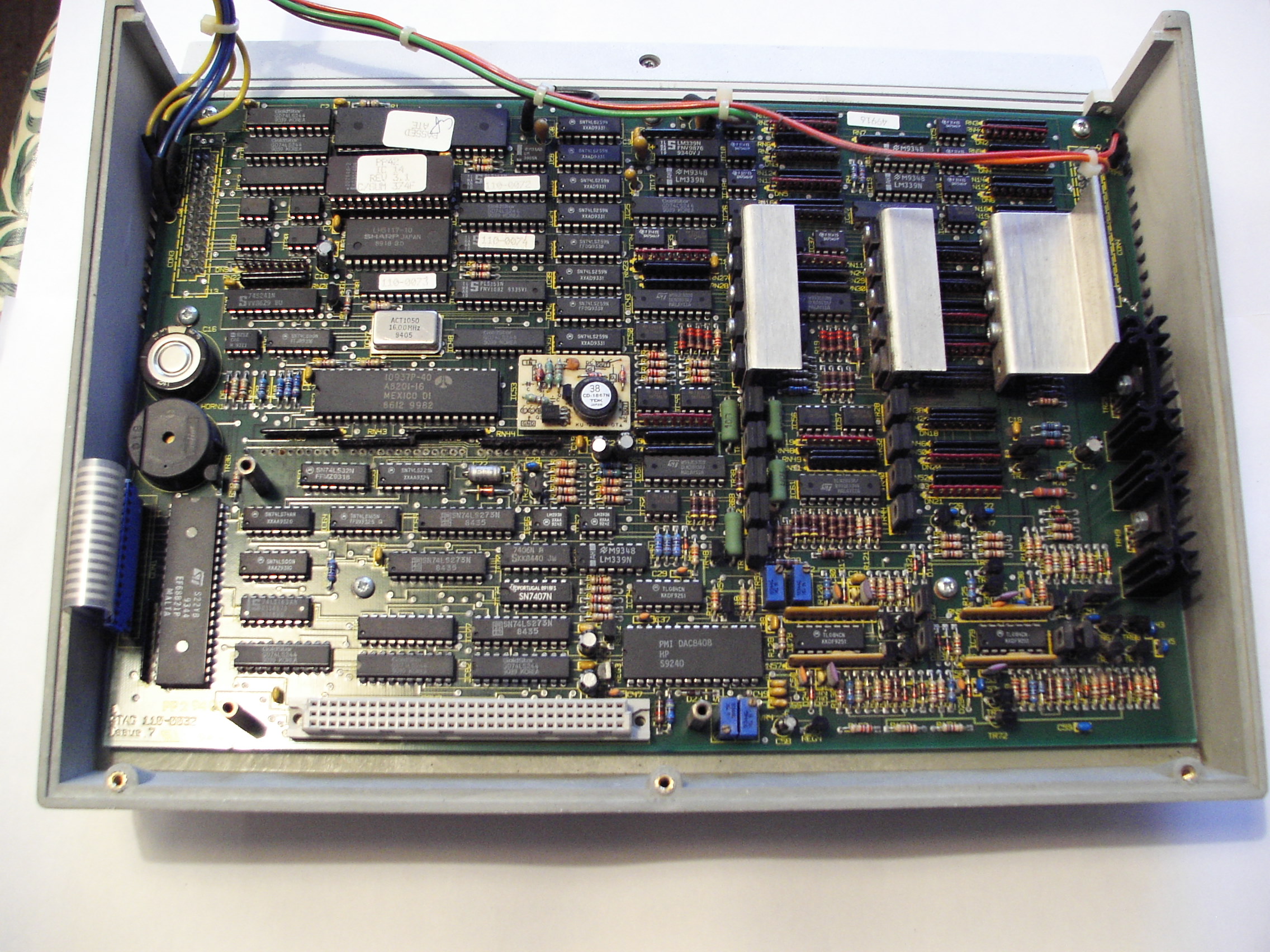





 Retour au sommaire
Retour au sommaire Retour
à la Page d'accueil
Retour
à la Page d'accueil